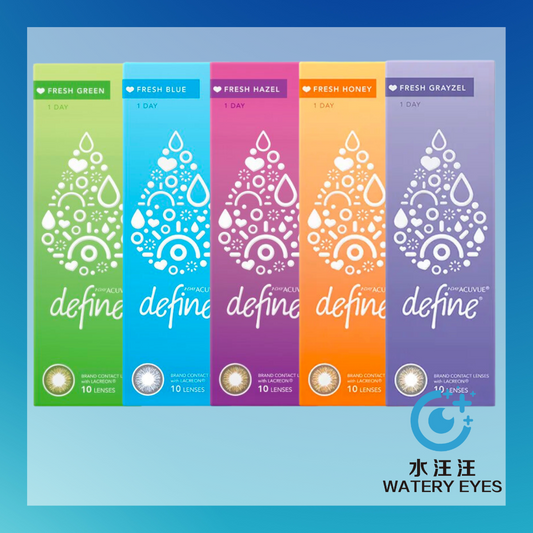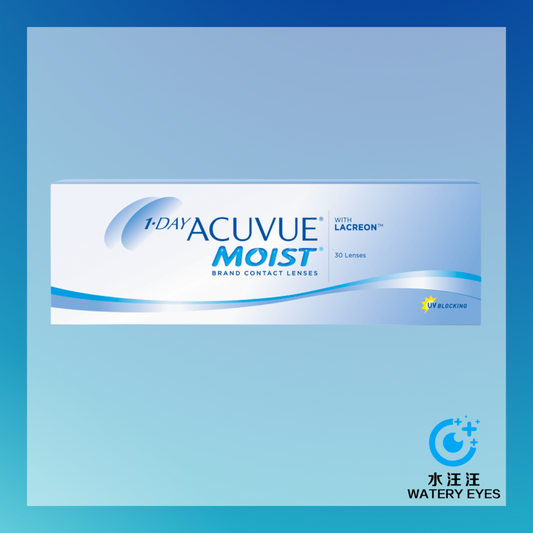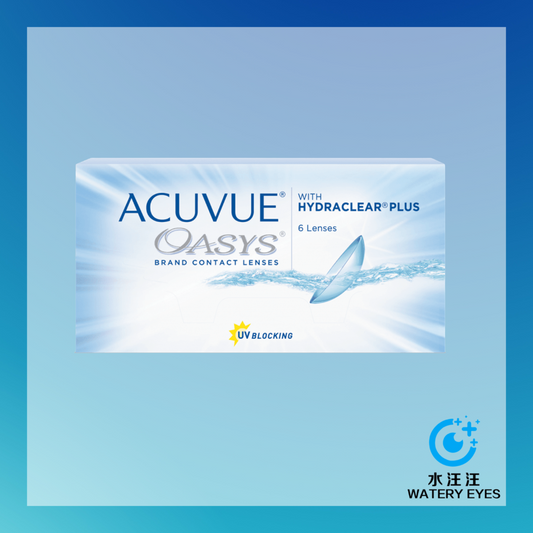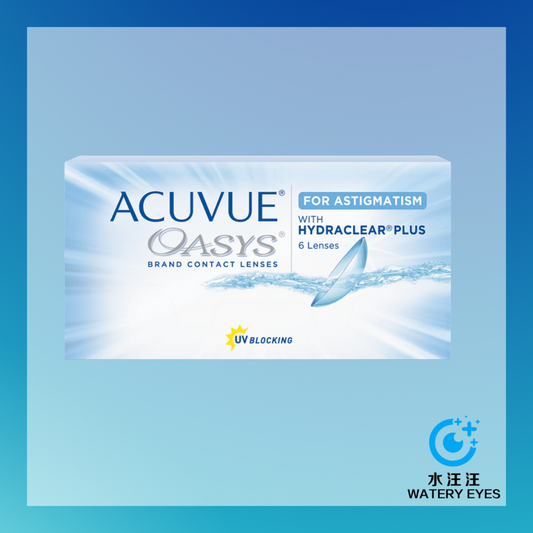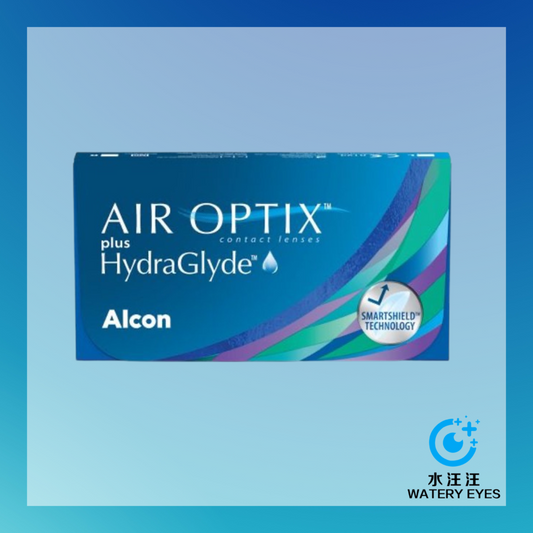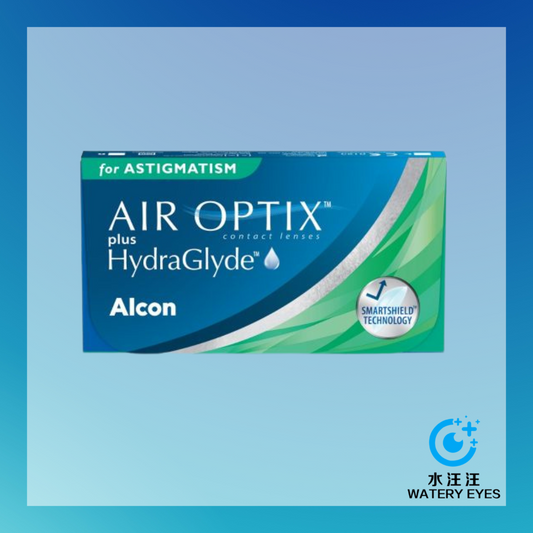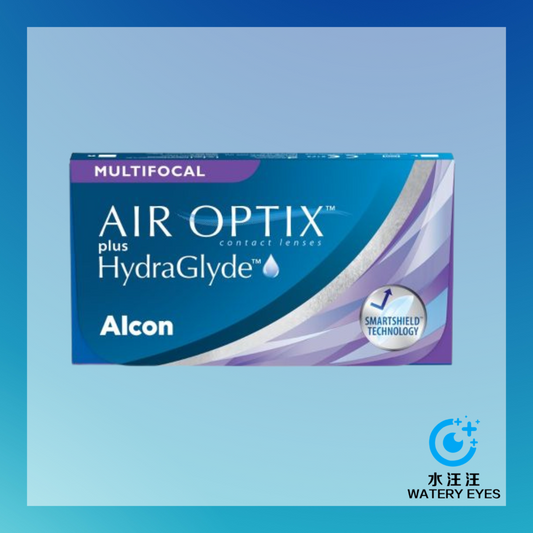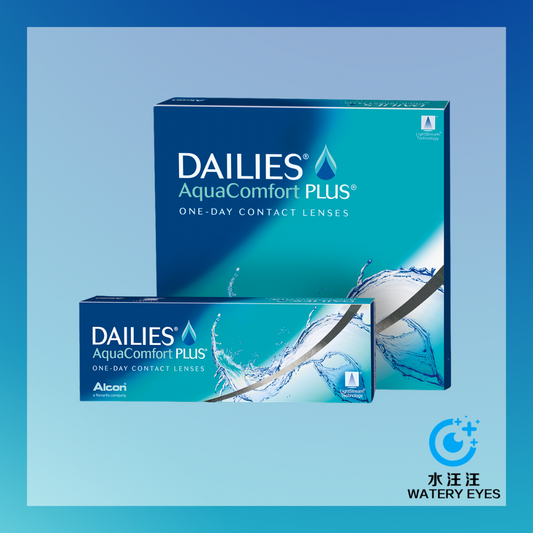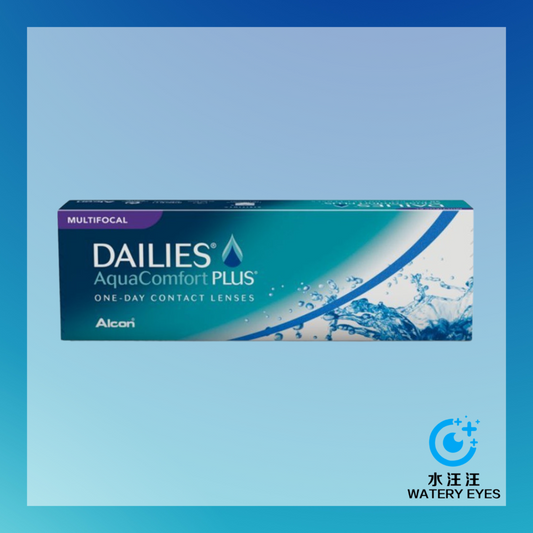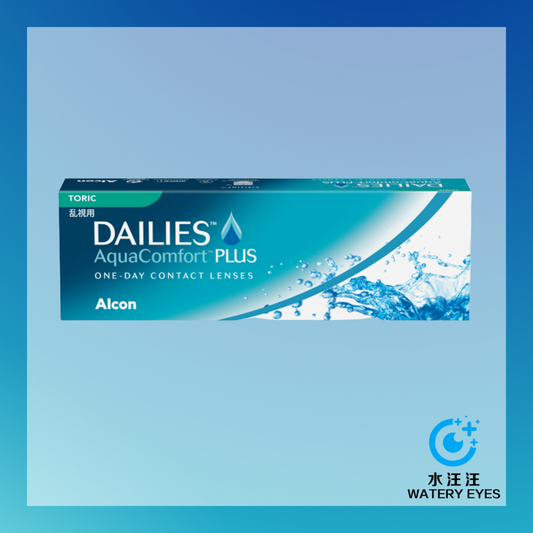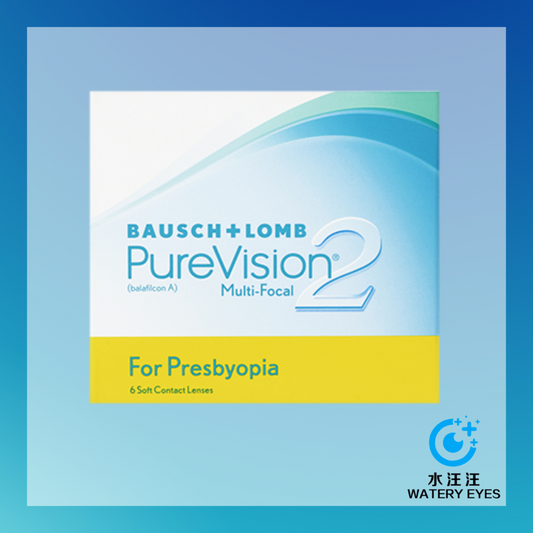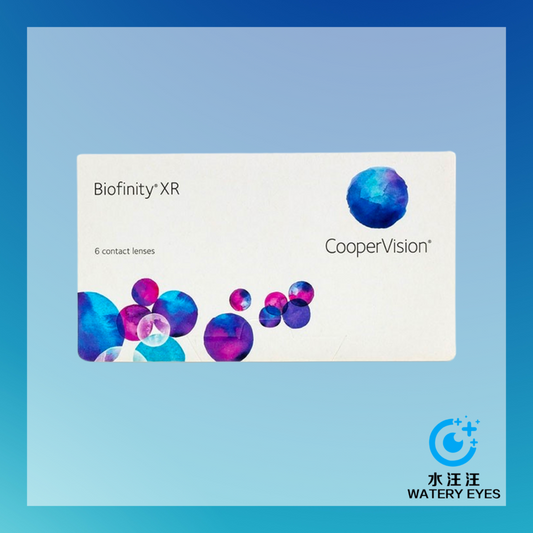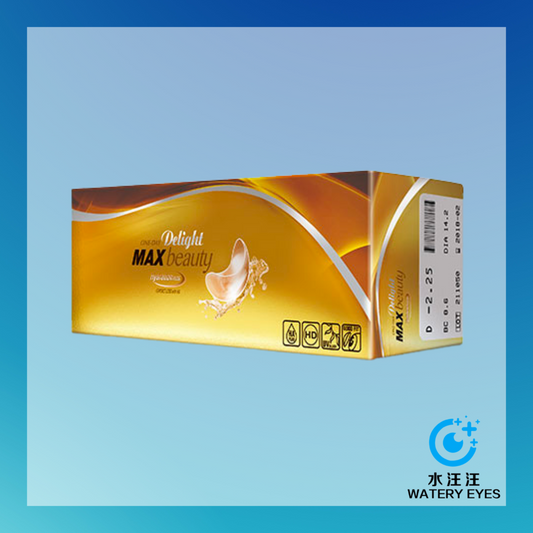-
Acuvue Define 1-Day (30片)
廠商:Johnson & Johnson定價 HK$215.00定價單價 / 每HK$220.00售價 HK$215.00優惠價 -
Acuvue Define Fresh 1-Day (30片)
廠商:Johnson & Johnson定價 HK$219.00定價單價 / 每HK$250.00售價 HK$219.00優惠價 -
Acuvue Moist 1-Day (30片)
廠商:Johnson & Johnson定價 HK$149.00定價單價 / 每HK$160.00售價 HK$149.00優惠價 -
Acuvue Moist 1-Day for Astigmatism (散光 | 30片)
廠商:Johnson & Johnson定價 HK$250.00定價單價 / 每 -
Acuvue Moist 1-Day Multifocal (老花 | 30片)
廠商:Johnson & Johnson定價 HK$289.00定價單價 / 每 -
Acuvue Oasys 1-Day with HydraLuxe (30片)
廠商:Johnson & Johnson定價 HK$224.00定價單價 / 每HK$244.00售價 HK$224.00優惠價 -
Acuvue Oasys 1-Day with HydraLuxe for Astigmatism (散光 | 30片)
廠商:Johnson & Johnson定價 HK$290.00定價單價 / 每 -
Acuvue Oasys 2-Week (6片)
廠商:Johnson & Johnson定價 HK$172.00定價單價 / 每HK$178.00售價 HK$172.00優惠價 -
Acuvue Oasys 2-Week for Astigmatism (散光 | 6片)
廠商:Johnson & Johnson定價 HK$253.00定價單價 / 每
1
/
/
9
-
Alcon Air Optix Night & Day 1-Month (3片)
廠商:Alcon定價 HK$219.00定價單價 / 每 -
Alcon Air Optix plus HydraGlyde 1-Month (6片)
廠商:Alcon定價 HK$185.00定價單價 / 每 -
Alcon Air Optix plus HydraGlyde for Astigmatism 1-Month (散光 | 3片)
廠商:Alcon定價 HK$189.00定價單價 / 每 -
Alcon Air Optix plus HydraGlyde Multifocal 1-Month (老花 | 3片)
廠商:Alcon定價 HK$339.00定價單價 / 每 -
Alcon Dailies AquaComfort Plus 1-Day (30片)
廠商:Alcon定價 HK$98.00定價單價 / 每HK$120.00售價 HK$98.00優惠價 -
Alcon Dailies AquaComfort plus Multifocal 1-Day (老花 | 30片)
廠商:Alcon定價 HK$199.00定價單價 / 每 -
Alcon Dailies AquaComfort plus Toric 1-Day (散光 | 30片)
廠商:Alcon定價 HK$169.00定價單價 / 每 -
Alcon Dailies Total 1-Day (30片)
廠商:Alcon定價 HK$183.00定價單價 / 每HK$203.00售價 HK$183.00優惠價 -
Alcon Dailies Total 1-Day for Astigmatism (散光 | 30片)
廠商:Alcon定價 HK$375.00定價單價 / 每 -
Alcon Dailies Total 1-Day Multifocal (老花 | 30片)
廠商:Alcon定價 HK$289.00定價單價 / 每 -
Alcon Freshlook Illuminate 1-Day (30片)
廠商:Alcon定價 HK$149.00定價單價 / 每
1
/
/
11
-
Bausch + Lomb 1-Day Lacelle COLOR CON 系列 (30片)
廠商:Bausch + Lomb定價 HK$144.00定價單價 / 每HK$155.00售價 HK$144.00優惠價 -
Bausch + Lomb 1-Day Lacelle DIAMOND CON 系列 (30片)
廠商:Bausch + Lomb定價 HK$144.00定價單價 / 每HK$155.00售價 HK$144.00優惠價 -
Bausch + Lomb 1-Day Lacelle ICONIC (30片)
廠商:Bausch + Lomb定價 HK$179.00定價單價 / 每HK$155.00售價 HK$179.00 -
Bausch + Lomb 1-Day Lacelle NEW ICONIC (30片)
廠商:Bausch + Lomb定價 HK$179.00定價單價 / 每HK$155.00售價 HK$179.00 -
Bausch + Lomb 1-Day Lacelle 大眼 CON 系列 (30片)
廠商:Bausch + Lomb定價 HK$144.00定價單價 / 每HK$155.00售價 HK$144.00優惠價 -
Bausch + Lomb 1-Day Lacelle 特大眼 CON 系列 (30片)
廠商:Bausch + Lomb定價 HK$144.00定價單價 / 每HK$155.00售價 HK$144.00優惠價 -
Bausch + Lomb Biotrue 1-Day (30片)
廠商:Bausch + Lomb定價 HK$159.00定價單價 / 每 -
Bausch + Lomb Biotrue 1-Day for Astigmatism (散光 | 30片)
廠商:Bausch + Lomb定價 HK$199.00定價單價 / 每 -
Bausch + Lomb Biotrue 1-Day for Presbyopia (老花 | 30片)
廠商:Bausch + Lomb定價 HK$189.00定價單價 / 每 -
Bausch + Lomb Naturelle 1-Day (30片)
廠商:Bausch + Lomb定價 HK$259.00定價單價 / 每 -
Bausch + Lomb PureVision 2 1-Month (6片)
廠商:Bausch + Lomb定價 HK$265.00定價單價 / 每 -
Bausch + Lomb PureVision 2 for Presbyopia 1-Month (老花 | 6片)
廠商:Bausch + Lomb定價 HK$539.00定價單價 / 每
1
/
/
12
-
Clalen IRIS 1-Day (30片)
廠商:Clalen定價 HK$189.00定價單價 / 每HK$210.00售價 HK$189.00優惠價 -
Clalen UltraSoo 1-Day (30片)
廠商:Clalen定價 HK$129.00定價單價 / 每
-
CooperVision Biofinity 1-Month (6片)
廠商:CooperVision定價 HK$169.00定價單價 / 每 -
CooperVision Biofinity 1-Month Multifocal (老花 | 3片)
廠商:CooperVision定價 HK$295.00定價單價 / 每 -
CooperVision Biofinity 1-Month Toric (散光 | 3片)
廠商:CooperVision定價 HK$169.00定價單價 / 每 -
CooperVision Biofinity XR 1-Month (6片)
廠商:CooperVision定價 HK$329.00定價單價 / 每 -
CooperVision Biomedics 1-Day Extra (30片)
廠商:CooperVision定價 HK$99.00定價單價 / 每 -
CooperVision Biomedics 1-Day Extra Toric (散光 | 30片)
廠商:CooperVision定價 HK$174.00定價單價 / 每 -
CooperVision Biomedics 1-Month Toric (散光 | 6片)
廠商:CooperVision定價 HK$209.00定價單價 / 每 -
CooperVision Clariti 1-Day (30片)
廠商:CooperVision定價 HK$149.00定價單價 / 每 -
CooperVision Clariti 1-Day Multifocal (老花 | 30片)
廠商:CooperVision定價 HK$215.00定價單價 / 每 -
CooperVision Clariti 1-Day Toric (散光 | 30片)
廠商:CooperVision定價 HK$209.00定價單價 / 每 -
CooperVision Proclear 1-Day (30片)
廠商:CooperVision定價 HK$134.00定價單價 / 每 -
CooperVision Proclear 1-Day Multifocal (老花 | 30片)
廠商:CooperVision定價 HK$209.00定價單價 / 每
1
/
/
12
-
Delight B&B Cool 1-Month (2片)
廠商:Delight定價 HK$109.00定價單價 / 每 -
Delight B&B MAX 1-Month (2片)
廠商:Delight定價 HK$99.00定價單價 / 每 -
Delight Hydration PLUS 1-Day (30片)
廠商:Delight定價 HK$129.00定價單價 / 每 -
Delight Hydration PLUS 1-Month (6片)
廠商:Delight定價 HK$125.00定價單價 / 每 -
Delight MAX 1-Day (30片)
廠商:Delight定價 HK$194.00定價單價 / 每 -
Delight MAX Beauty 1-Day (30片)
廠商:Delight定價 HK$229.00定價單價 / 每 -
Delight MAX2 1-Day (30片)
廠商:Delight定價 HK$219.00定價單價 / 每 -
Delight MAX3 1-Day (30片)
廠商:Delight定價 HK$229.00定價單價 / 每
1
/
/
8
-
FreshKon Alluring Eyes 1-Day (30片)
廠商:FreshKon定價 HK$149.00定價單價 / 每 -
FreshKon Alluring Eyes 1-Month (2片)
廠商:FreshKon定價 HK$69.00定價單價 / 每 -
FreshKon Colors Fusion 1-Day (30片)
廠商:FreshKon定價 HK$149.00定價單價 / 每 -
FreshKon Colors Fusion 1-Month (2片)
廠商:FreshKon定價 HK$69.00定價單價 / 每 -
FreshKon Daily 1-Day (30片)
廠商:FreshKon定價 HK$94.00定價單價 / 每 -
FreshKon Maschera 1-Day (30片)
廠商:FreshKon定價 HK$149.00定價單價 / 每 -
FreshKon Maschera 1-Month (2片)
廠商:FreshKon定價 HK$69.00定價單價 / 每 -
FreshKon Moondust 1-Month (2片)
廠商:FreshKon定價 HK$69.00定價單價 / 每
1
/
/
8
-
Olens Real Ring 1-Day (10片)
廠商:Olens定價 HK$125.00定價單價 / 每 -
Olens Russian Smoky 1-Day (10片)
廠商:Olens定價 HK$125.00定價單價 / 每 -
Olens Vivi Ring 1-Day (10片)
廠商:Olens定價 HK$125.00定價單價 / 每
1
/
/
3